Trust me, choosing the right CMS is not an easy task.
It does not matter whether you’re starting your blog or you’re the owner of a famous news organization like Globe. We all go through this phase – what’s the perfect CMS for us?
What is CMS?
CMS – is short form of Content Management System.
It’s nothing but a web application with which you can create, edit and store html content without interacting with the storage aka database.
All you need is an admin panel to login, create a post, and save it. As a blogger or business owner you don’t need to know how that post gets saved or what happens behind the scene.
[clickToTweet tweet=”How to choose the perfect #cms for your #website? #wordpress vs #drupal vs #Joomla ” quote=”I need help to find the proper CMS for my site.” theme=”style3″]
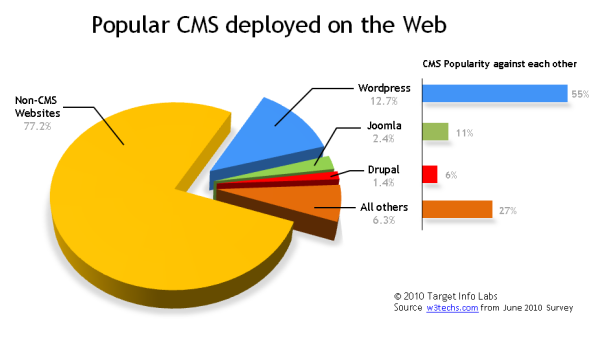
How do I choose a CMS that is perfect for my business?
Before I answer that question, I need to explain a few paradigms:
Money: It takes a considerable amount of money to set up a website.
Hiring a web developer: We web developers do not work for cookies or free. So don’t ask me to make your site for free. I charge based on my workload and possible support needed after launch.
Cost of CMS: Most of the CMS are FREE, but you need to buy domain and install that on your server. Buying a domain and the storage space for your website will cost you some money.
Volume of traffic: If you’re expecting to have 100,000 unique monthly visitors you need dedicated hosting (the most expensive).
Familiar with Technology: Once you’ve made and launched your site, you need to do minor tweaks and you can find answers to your questions very easily by just googling. So in another words, no, you don’t need to have an university degree to run a site.
Don’t ask your developer: Never ever asks a web developer what CMS will be the best for you. You’re the user and you need to know what will be the best for you. I can tell you which cms works and how but the decision should be yours.
Research: Please, for heavens sake, do some research. Research, ask questions and then make a decision.
Now comes the most important part of this post.

Which CMS do I choose?
I can’t answer that question for you, but I can tell you which cms does what. You’re an adult; you can make decision on your own. I have explained the three most popular CMS’s of our time.
WordPress:
I use and love WordPress (I might get a WordPress tattoo too). WordPress is amazing if you want to start a website as quickly as possible. You don’t need to be a geek but you can Google and find out – “How to setup a site with WordPress” and so many more. If you need to change something on your site, look for a plugin. You want to change the design of your site, use Theme Forest to find the perfect theme (Don’t forget to check the reviews though). The best part of WordPress is that it is open source.
But everything has a con.
No matter how much I love WordPress, I am voting NO for BostonGlobe to move to WordPress. I don’t think it can handle such a massive user base and quite complicated workflow. It’s also super easy to hack a WordPress site.
Pros:
- flexible
- open source
- has a huge plugin library
- themes are cheaper
- SEO easy to manage (just look for a plugin),
- multiple authors
- user friendly
- Has a mobile app with which you can easily develop your content
Cons:
- If you’re a publishing company like ours, and produces hundreds of posts a day, the backend of WordPress might look overwhelming.
- If you want to change or customize the design of the theme you’ve purchased, you either need to hire a web developer or code it on your own.
- Not all plugins are going to be friendly with your theme.
- Security: It’s very much prone to hack. I use a SSL certificate on my site and recommend everyone using WordPress. I made a few site which got hacked right after I finished my work with them.
- If your site expands, you need a significant amount of resource to buy.
[clickToTweet tweet=”How to choose the perfect #cms for your #website? #wordpress vs #drupal vs #Joomla ” quote=”Wordpress or Drupal or Joomla? My head is going to explode” theme=”style3″]
Joomla:
Joomla is another most popular CMS and it’s much more extensive than WordPress. They have the highest number of plugins among all cms. Its also equipped for e-commerce and high traffic sites, however, its not as easy to setup joomla as it is Wordpress. The documentation of joomla is quite amazing. Joomla is more complex than WordPress but much more robust.
Pros:
- Massive collection of plugins
- Easy to manage
- Good for high traffic site and heavy weight sites (sites with more pages).
- Great for ecommerce (just use the plugin)
Cons:
- Not super easy to install like WordPress
- Not easily customizable.
- Many of the plugins are not compatible with the themes.
However for small and medium business sites, membership sites, ecommerce platform, joomla is far better than wordpress.
Drupal:
Drupal is the oldest (established in 2001) and most powerful CMS and many Universities in The States still use Drupal. You can simplly drag and drop unique feature which is still a distant dream for WordPress. Despite having some cons, Drupal is extremely powerful and can do certain things that WordPress can only envision about. However, it has a learning curve, so for newbies, Drupal can be a nightmare. But remember, its capable of creating a very powerful and advanced site.
Pros:
- Strong Content Organization
- Flexible
- Can easily handle hundreds of thousands of page views and millions of users per month.
- Extremely Stable!
- Enterprise friendly
- Much more secure than WordPress.
- Much better SEO performance than WordPress
- Faster page speed
Cons:
- Hard to install, you require a techie do the job for you. It’s not a layman’s job.
- Not many theme options, so not only do you require someone to install it, you also have to pay him/her to customize it for you.
- Premium themes of Drupal are much more expensive than WordPress.
Images to help you in the decision making:
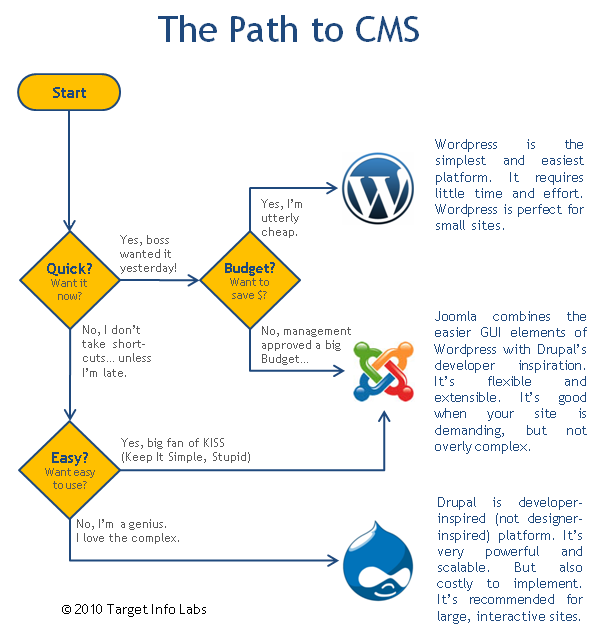
Listen folks, don’t start to judge as this post really can’t capture everything. Again I am just stating some facts I am aware of. You’re an adult and you can do your own research. So research again, before you jump in. Researching now is far better than crying later.
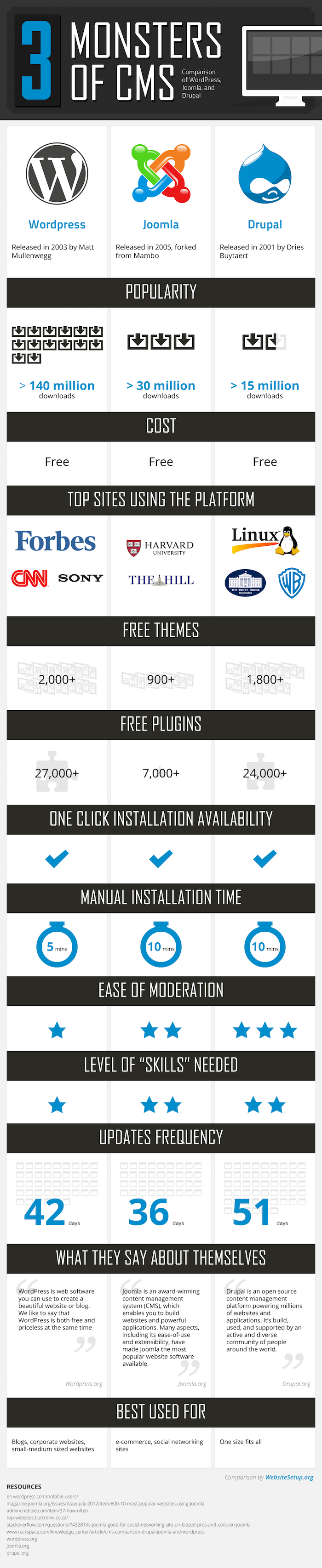



Great post. I got answers for all my queries on choosing a CMS
Dolphia, you are amazing… written so nicely and collected data in such a great way… Loved this one. and the straightpoints for everything.
when I was confused between blogger and wordpress I literally talked in a layman language. Got to know that free website on wordpress will cost me monthly dollers if I will buy a domain later and host it. Which is gonna be extra cost to me. So I started again with blogger and in few months will change it.