Today we are talking about the difference between Lightroom Catalogs, Folders and Collections.
Lightroom Catalog:
Catalog is nothing but a database file, mostly a lrcat file which holds metadata, previews and photo history.
- You can only use 1 catalog at a time.
- You can jump between different catalogs without quitting Lightroom. You also can’t transfer photos like folders, you need to export and import in order to do so.
- A single can hold, 100,000+ photos so you’re safe for a long while until you’re fluent with lightroom.
- Catalog has no limit of the number of photos it can hold.
{Advice to Lightroom Beginners: Stick to 1 catalog When you’re more confident with lightroom, you can shuffle between catalogs. }
Basic Structure of Catalog
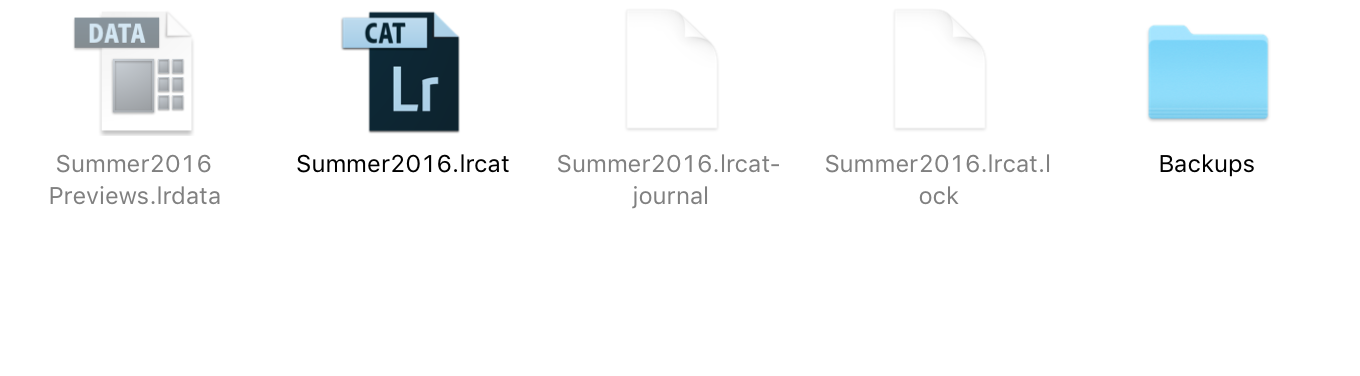
Lightroom Folders:
Folders are backbone of the catalog.
- Under the folder sections you can import folders from your hard drive (external or laptop)
- Folders always point to the original file.
- Accessing existing database
- Images are present in the hard drive and also at Lightroom database.
- Folders are named based on the name it’s present at the hard drive. So if your folder is named as “Alaska 2016” it will name the same in Lightroom.
- When you import a picture, metadata and high resolution image thumbnail is saved in Lightroom.
Troubleshooting with folders:
- If you have moved a file you will see “The file name ‘ ‘ is offline or missing” despite lightroom showing the thumbnail. You can fix the problem easily by clicking update folder location.
- ? Folders – imported at some point but later deleted, removed or renamed. If you don’t need them, right click and remove. You need them you need to reimport that folder from the new location.
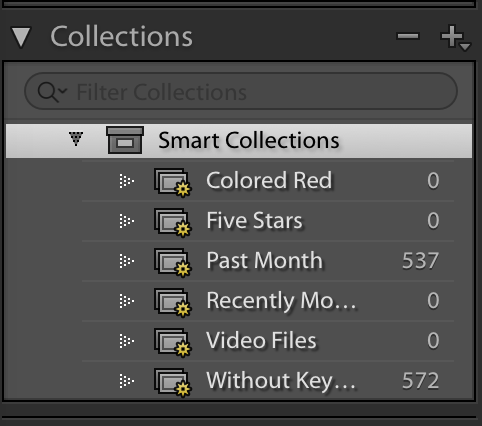
{I am not a very organized Lightroom user, but this is how I do it. I create a folder based on my subject and this is my folder structure. Sometimes, I create subfolders inside folder. When I import a folder in Lightroom, it gets imported in the same structure I create in my hardrive.}
Lightroom Collections:
Collections sounds a bit intimidating to many but it’s nothing but an extra step of organization. Think about iTunes which stores songs, and then you create playlist which has some favorites. Collections is very similar to playlists in iTunes.
- Collection is a small group of photo
- They are grouped together certain images based on metadata
- It does not move the photo, just organizes it for you
- Quick access to your favorite images
- You have one photo in multiple collections
- There are 5 default Lightroom collections.
They are quite easy to create but DO if you need to!!
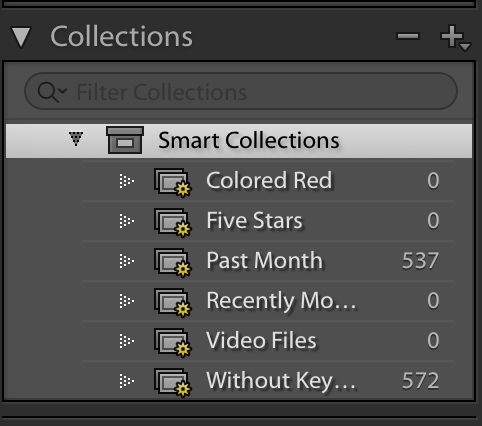
Folks, hope this Lightroom tutorial series is helping you. Let me know what you would like to learn next below in the comment. Also if you absolutely hate this seres, don’t forget to write that too.



Yeah plz continue with tutorials love to learn.
Yeah plz continue with the tutorials love to learn.
What do you want to learn next?
Please continue. I needed some hand to hold me through getting my pictures edited and your lessons are big help. I keep print outs of your posts.
There is more I might have to learn.
Hi Dolphia,
I think this is a very sweet gesture considering the fact that you are taking time out of your busy schedule to teach others.
I am just started food blogging. I don’t do much editing to my pics except watermarking. Do you think I should invest in Lightroom then?
And yes please continue with the tutorial. I know many people may or may not respond but when someone searches for a help in Light room they will find your material very helpful.
Thanks,
Yeleena Thomas
i love it but im still a noob when it comes to this, im slightly better with PS though but i think ill have to switch to this one sometime in near future.. so please continue and thanks for all your efforts 🙂
Bilal, LR is much simpler and organized than PS. I use both together.
Of course Yeleena!! You should consider LR for minor editing : ) You will realize very soon, how food photography is important for food blogging.
Lata !! I am speechless!! I am so glad to hear that.
I need to add you as a friend again. I am missing out on these lovely post. I dont get it on my feed via story of cooks.
Thanks so much for doing these series I need to spend time learning and understanding them. Very helpful.
Ya I know, Facebook and their shitty politics! 🙂